This article explains the difference between blog income reports vs traffic reports, both of which are used as indicators of a blog’s financial health and potential. These reports aggregate data from Google Analytics and the report you rely on most should be built from the metrics most relevant to your ad agency and therefore, your blog’s revenue.

One very popular approach many top-bloggers and blogging experts take to explaining a blog’s success is to publish income reports. Their transparency is rightly viewed as courageous and inspiring. That was certainly our reaction in our own early days.
However, and not for the first time, we will take a different view. Because it is not possible for everyone to make the same amount of money with the same amount of traffic, we have decided not to take this approach or to share our income reports at this time. For the purpose of demonstrating how to measure your blog’s health and how to forecast its future performance, we believe it will be much more valuable to share with you our monthly pageview and session reports.
You can see our respective pageviews and sessions, listed by month, beginning with the first month of publishing, by visiting our pageviews page. This will be updated monthly going forward.

WHY NO INCOME REPORTS?
We do not believe income reports paint a true picture of a blog’s financial health, success, or potential. And without a true picture, it will be challenging for you to plan or strategize how you should develop your blog.
For example, some recipe types earn more or less advertising income than others, based solely on their content. Case in point, Elaine’s cocktails make half the RPMs her food posts make. That’s dramatic. And yet, cocktails have always been her most popular, most-viewed posts. This reality informs Elaine’s success, so it has to inform her blogging strategy and decisions.
Additionally, every food blogger earns their income in separate ways. Many of them even earn pageviews and ad income from providing income reports! We feel these multiple sources skew the revenue data in a way that makes it harder to understand or effectively leverage the data to your advantage.
Elaine and I agreed to undertake this joint venture, the Food Blogger Help site, to keep pageviews we receive from our blogging advice separate from pageviews and traffic of our food blogs.
For one thing, we would not feel right giving professional blogging advice on our food blogs if the success we tout includes digital products or increased pageviews not related to cooking and recipes. We also believe it just makes better business sense keep our food blogs focused on recipes and cooking advice.
For the purpose of the advice we’re offering on Food Blogger Help, we want to share an accurate and uninflated view of what you can expect by only publishing food and/or cocktail posts on a food blog. Our intent is to provide what we believe is a truer representation of what is possible for your blog to earn.
Net Income vs Gross Income
Gross income and net income are different beasts, too. Gross income is all the revenue your blog earns, without regard to how much it may have cost you to earn it. Net revenue is closer to profit, or all of the money left over after you account for your expenses and taxes. One fact many beginning bloggers don’t yet know is that as your pageviews increase, so do your expenses.
Better hosting, security, social media management tools, and plugins all start costing more and more as you generate (and want to safeguard) more gross income.
As time goes on and you realize how much work it takes to maintain a recipe site while trying to maintain your rankings and do all the other things required of successful blogging, you may even start hiring ghost writers, SEO writers, and other content supports.
When we first started, we never imagined we would hire out the writing of our food posts. We worried it would not be authentic. Elaine and I have had many conversations about this, and we think confronting and moving past that concern is part of the natural progression of blogging.
I have been hiring out SEO updates for the last six months and recently added new recipe posts to the mix. Elaine recently hired out cornerstone content. In each case, we are glad we did.
Hiring out tasks is a different layer of work to navigate, but it will only benefit you in the long run. This is just sound business practice. It affords you more time to do the things that you need to do to grow your blog.

PAGEVIEWS
Most of the questions we are asked and see being asked in blogging groups starts with “How many pageviews ….”
- How many pageviews do you need to make money?
- How many pageviews do you need to make a full-time income?
- How many pageviews should my blog get?
- How many pageviews should my site get?
- How many pageviews should I have by now?
- I’ve been blogging X number of years, how much traffic should I have?
We have all wondered these exact things at some point, but as you will read in many other places, the answers to these questions are subjective. It varies based on individual sites and the amount of SEO and marketing put into them.
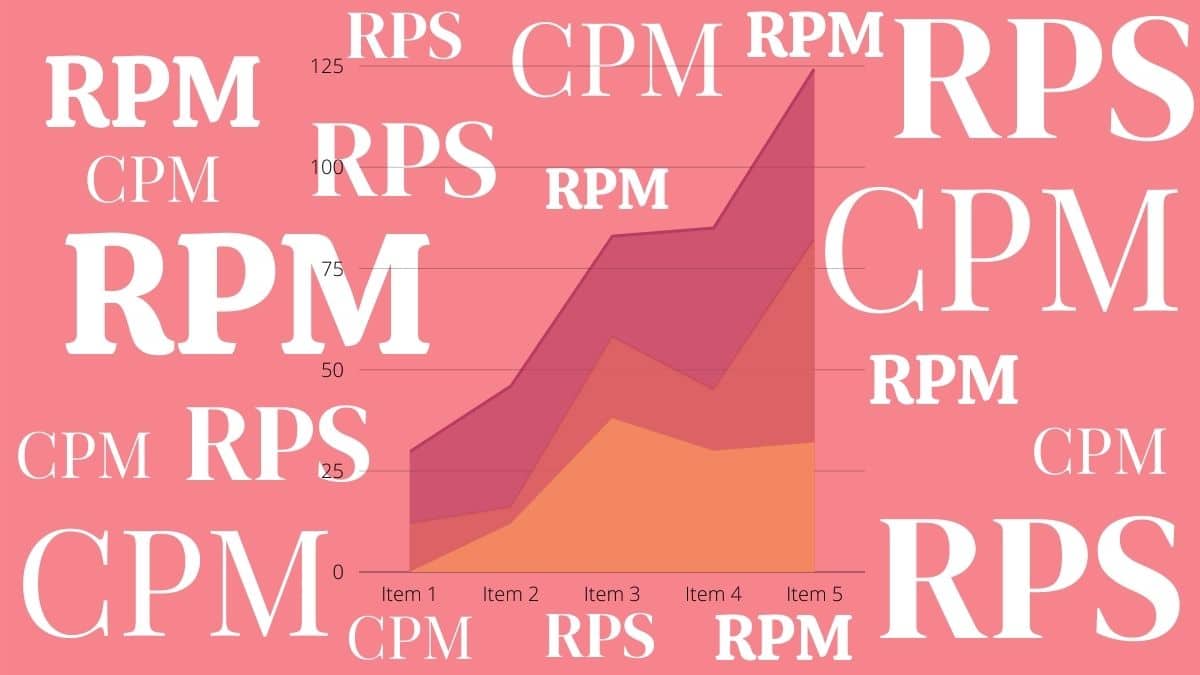
WHAT ARE CPM, RPM, and RPS?
You’ve likely seen the terms CPM, RPM, and RPS when looking at Mediavine and AdThrive. It’s important to understand what they mean if you’re serious about blogging as a business. RPM stands for revenue per thousand pageviews. Both Mediavine and AdThrive use RPM to define the income per 1,000 pageviews.
RPS is used by AdThrive to report revenue per thousand sessions, Mediavine uses CPM. Don’t let the difference in abbreviations confuse you, they truly do report the same data.
Here is AdThrive’s explanation of the difference between RPM and RPS.
Here is Mediavine’s explanation of CPM.
Technically, we are paid based on pageviews. Display ads pay out based on the number of times they are displayed. Your ad network simply takes the amount of money earned by your blog and divides it by the number of pageviews to come with RPM. To come up with a CPM or RPS, the same income used to calculate an RPM is divided by the number of sessions. It’s just a matter of how you want to consume your data.
AdThrive has the ability to see the RPM by page. The data can be sorted by various metrics like the highest RPM. It’s a really nice feature as it allows you to see which posts are driving the most income. You would be surprised that sometimes the post with the most pageviews is not earning the most income.
You can also see why your overall RPM may fluctuate day to day without any changes to the advertisers on your site. Some days you may have higher pageviews than the day before, but lower income. Sometimes it has nothing to do with the quarter or time of the month, it could be related to a post with a lower RPM.
WHAT IS TRAFFIC?
Website traffic can refer to any metric that measures the activity happening on your website, primarily, if not solely, captured through Google Analytics. Activity can include the number of users who visit your site in a time period, the number of sessions in a time period, or the number of pageviews in a time period.
For the purpose of this article, we will be sharing sessions and pageviews by month.
WHAT IS A PAGEVIEW?
A pageview is counted when a full webpage has been loaded or reloaded. It provides no further insight into your traffic than that. You will literally know only how many times a webpage has been loaded or reloaded and, if you dig far enough, which page that is.
For example, when Google Analytics says Elaine blog’s pageviews are 150,000 for the period between February 12 and March 15, 2021, she can’t know how many of those views were logged from one user visiting multiple pages, one user reloading the same page 150,000 times, multiple users looking at multiple pages, or multiple users looking at the same page (e.g., a viral post).
Did you catch the reloaded part?
Reloaded pages are why it is really important to block your own pageviews from Google Analytics. You will always be the single biggest user of your site, especially in the beginning. Every time you hit refresh on your browser to see if changes have been made to your edits, for example, another pageview will be logged. Without blocking these pageviews, Google Analytics is going to give you false numbers. See below a screenshot of tracking settings.
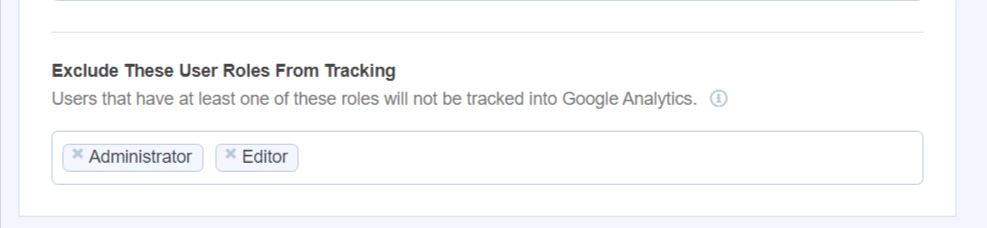
When you see our pageviews and sessions by month, these will have the administrator views filtered out. Beth uses Monster Insights for Google Analytics for tracking because it has an easy way to block users from tracking.
WHAT IS A SESSION?
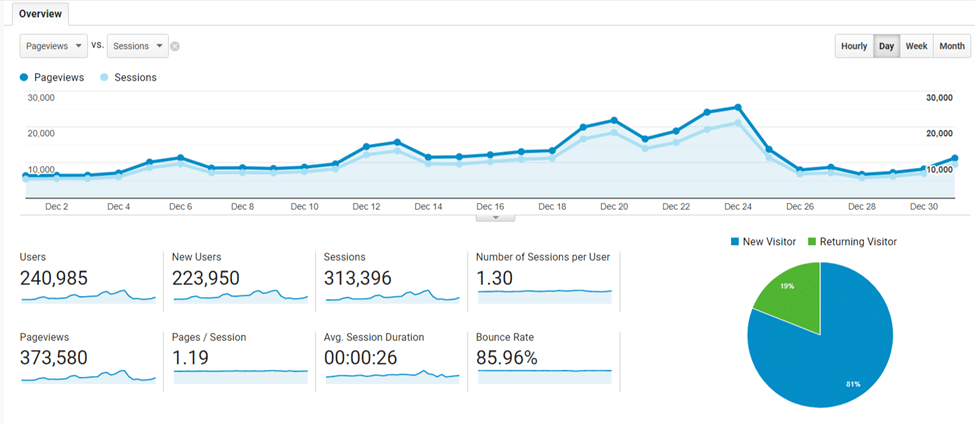
A session is a measure of traffic that captures all the activity during a single visitor’s entire visit to your site. In other words, if one user comes in and looks at five recipes and your About Me page, that counts as only one session.
Since most food bloggers are not using click-bait articles, we don’t believe that sessions provide you the best picture of your traffic. We prefer pageviews, not least because it is one of the key metrics Google uses to determine site health. And to encourage multiple pageviews by our site visitors, many bloggers, including us, use the plugin Slickstream, which offers multiple, clickable thumbnails of pages or content relevant to what the visitor is currently viewing.
However, be aware that with more pageviews also comes the need for larger hosting plans to provide greater site capacity (measured by hosting companies in pageviews, not number of users) and an associated increase in your costs.
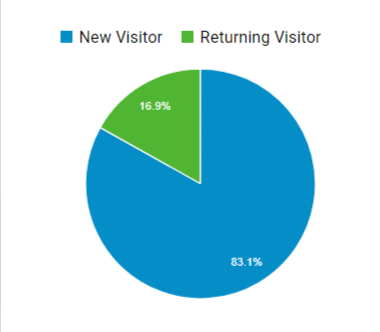
WHAT IS A USER?
A user is also called a visitor by Google in the above pie chart. Google determines who is a returning user and who is a new user based on cookies. The cookies for Google Analytics last for two years and extend for two years with every visit to your site. Since someone who visited your site two years ago might find you again and be counted as a returning visitor, I don’t pay much attention to this number. On my site, Pear Tree Kitchen, the count of returning visitors usually bounces between 15% and 18% of my total visitors in any given month.
WHY DOES ANY OF THIS MATTER?
None of this really matters unless you plan to earn income from your food blog. All major ad networks have pageview or session threshold requirements your site must achieve and maintain before you can join them.
AdThrive use pageviews. You’ll need at least 100,000 per month to qualify. Both of our food blogs were with Mediavine at one time; both are with AdThrive today, and neither of us could imagine being with another ad management company at the time of writing this article.
Mediavine does not use pageviews as a qualifying metric. It uses sessions. The company recently raised its threshold requirement from 25,000 to 50,000 sessions per month. Both of our food blogs spent less than a year with Mediavine before moving to AdThrive.
Ezoic uses visits. Its requirement is 10,000 visits. Neither one of us has used Ezoic so we cannot comment on exactly how they count visits. Now that Mediavine has increased its session requirements, if I were a new to blogging, I would probably start with Ezoic and, if possible, I would just stick it out with them until I reached AdThrive’s pageview requirements. Remember, it took both of us less than one year to go from 25,000 sessions to 100,000 pageviews.
Additionally, get into the habit of scrolling to the bottom of websites to see which ad agency they are with. Decide for yourself which one gives the best user experience. I’ve been doing this for so long I can tell which ad network a blog is on without looking anymore. They truly are different.
What do you think about us changing things up, thinking outside the box, and offering traffic reports instead of income reports? Leave a comment, we would love to hear your thoughts. Do you think we should be offering income reports instead? Use the space below to convince me!
We’d love to know what you think. Either leave a comment below or use our contact form. Want help with something on your blog? Ask us about our coaching services. You can choose to speak to one of us or both of us for tailored help geared for your blog.
REMEMBER TO FOLLOW US ON SOCIAL MEDIA: FACEBOOK, TWITTER, INSTAGRAM and PINTEREST AND SHARE THIS POST WITH YOUR BLOGGING FRIENDS
SIGN UP FOR OUR NEWSLETTER AND NEVER MISS A NEW ARTICLE!

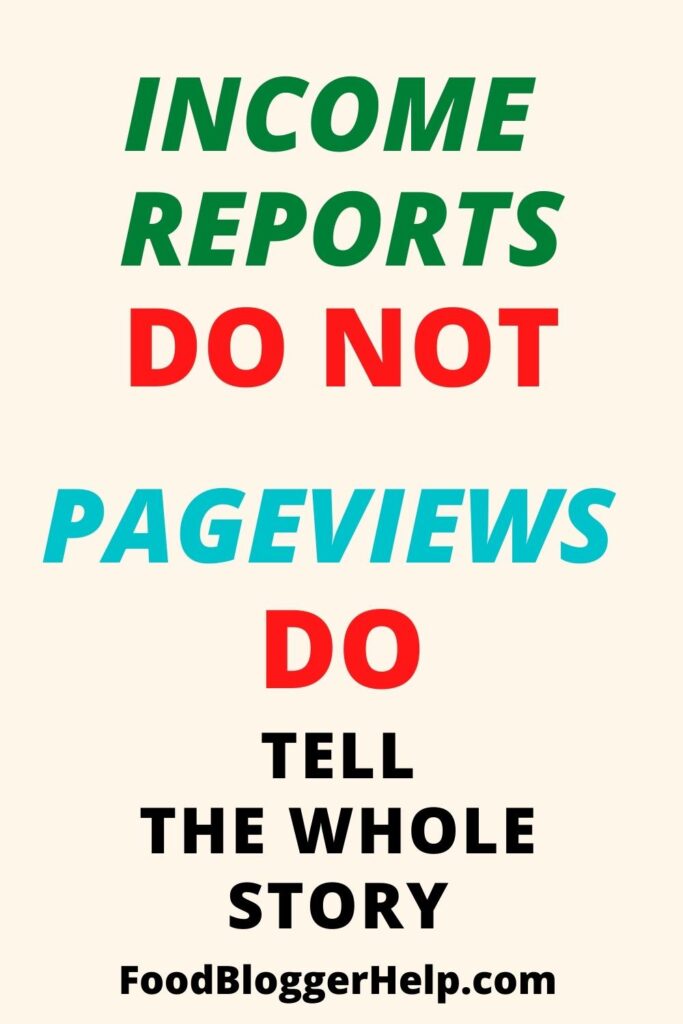
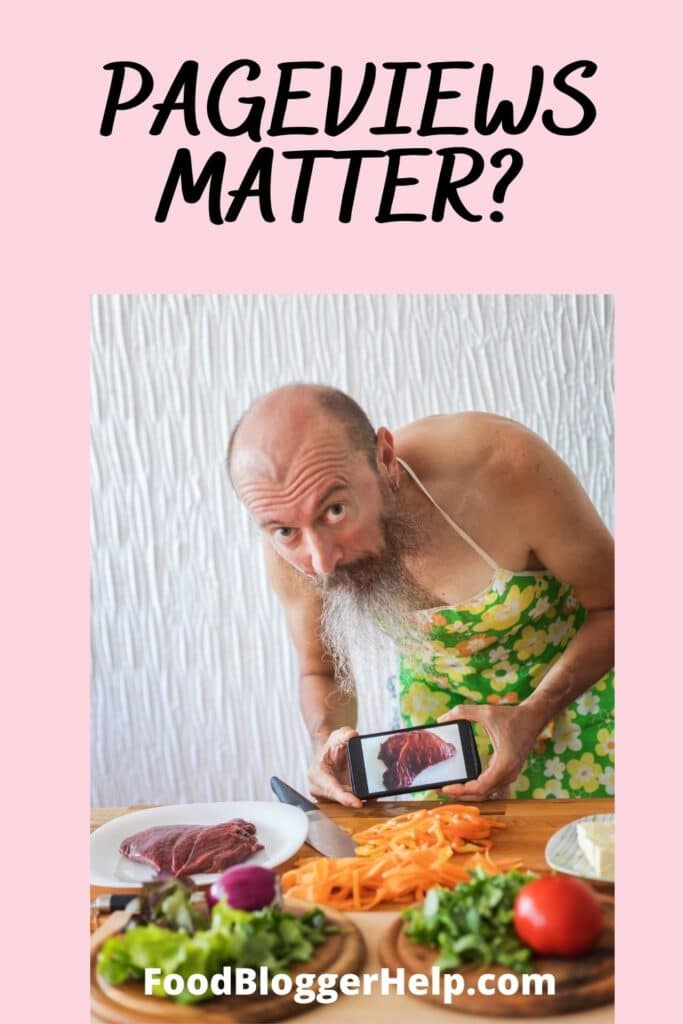
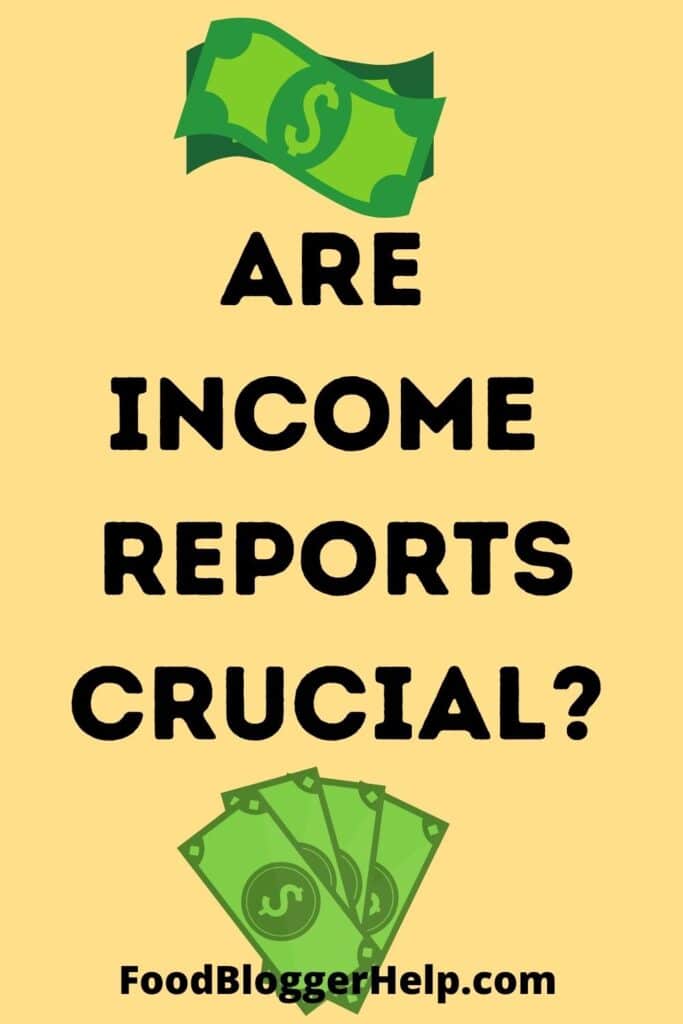
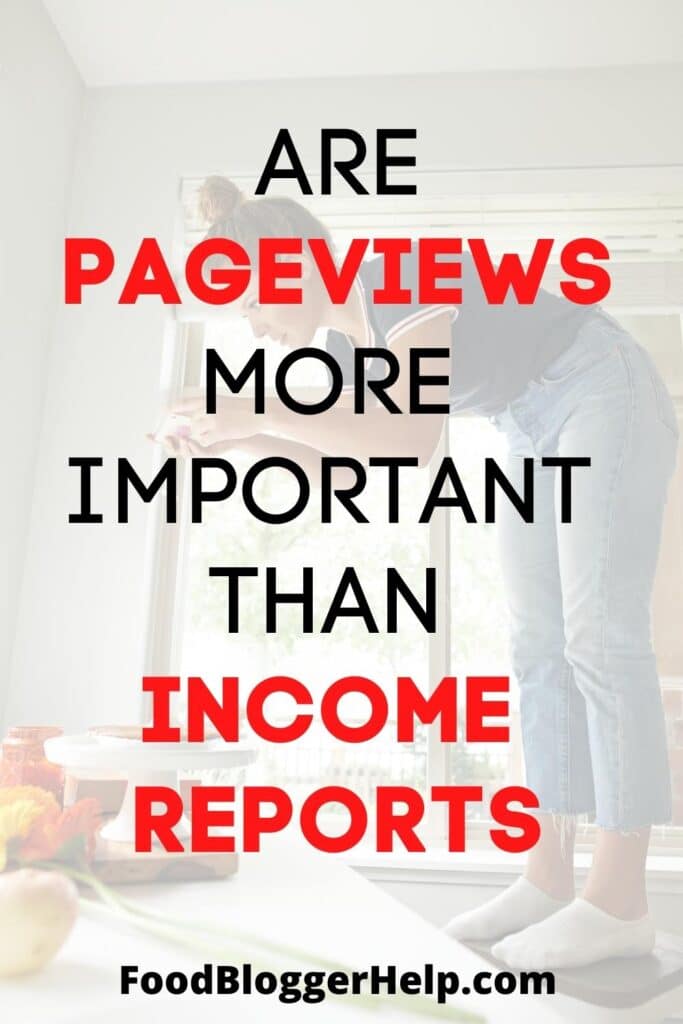
Leave a Reply