This article recommends what we believe are the best plugins for bloggers; the ones we use ourselves. It includes paid and some free plugin versions, as well as useful information about them, such as features and pricing.
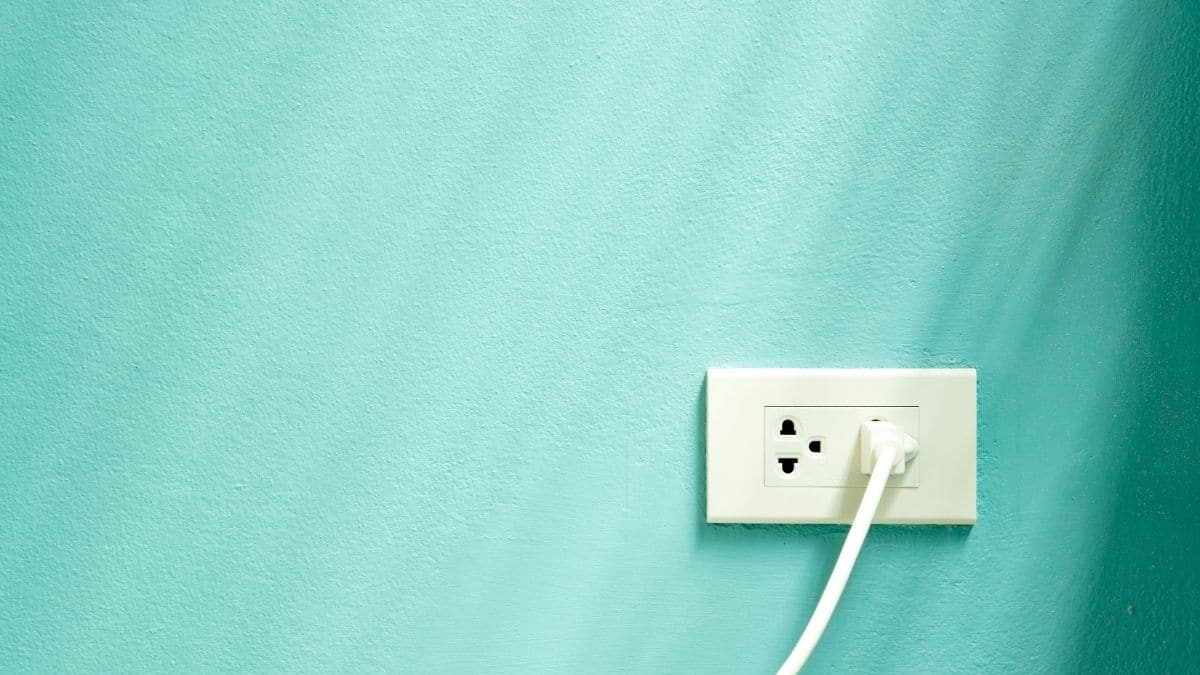
This post may contain affiliate links, which means we get a small commission if you click the link and buy something. You can read our disclosure here.
WP recipe maker pro
WPRM is truly the go-to recipe plugin, and it is wildly popular for good reason. It is customizable and although it doesn’t have a free version, the lowest tier, the Premium Bundle is an affordable $49 per year.
Both of us purchase the Pro Bundle, which costs $99 a year, because it has all of the functions we want. Namely, the nutrition API and calculation and the unit conversion function, which enables readers outside of the US to convert ingredient quantities into their standard units of measure, for example, to the metric system.
The reason we don’t choose the less expensive Premium Bundle is because although it has a nutrition label, it doesn’t calculate and populate the nutrition values for you. You have to enter them yourself.
See pricing and features below.
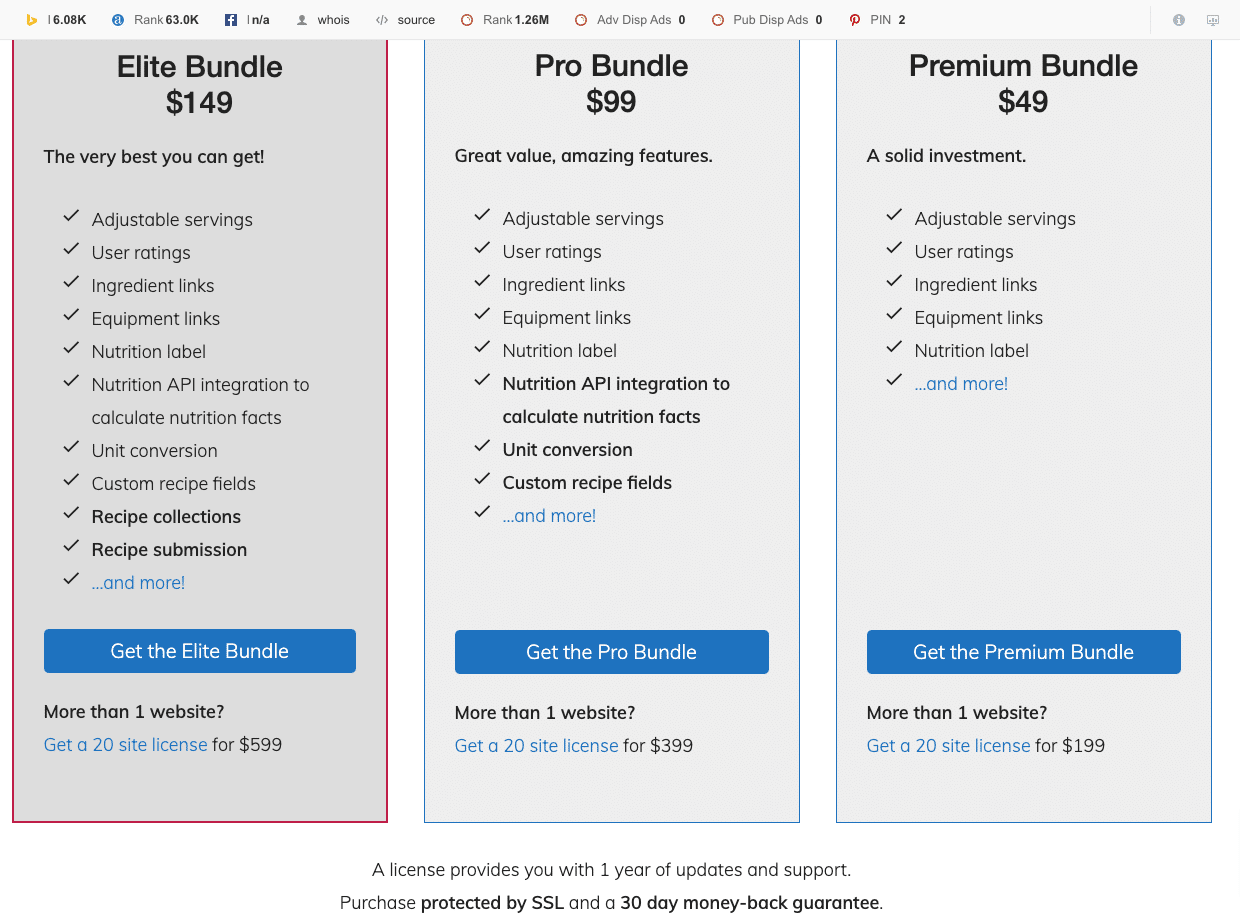
WP tasty recipes
Tasty Recipes is another popular recipe card plugin. It was developed by the Pinch of Yum team. Elaine used this plugin for a little under a year. One reason she switched to WPRM was because even though Tasty Recipes had a nutrition card, you needed to buy one of Pinch of Yum’s other paid services, Nutrifox, to input the nutrition values. WPRM is simpler to use.
Some of Tasty Recipe’s perks
- Easily converts recipes from other recipe plugins
- Solid SEO with structured data in the JSON-LD format
- Flexible formatting
- Customizable designs
- Video integration
- Page builder support
- Custom Share, Print and Save buttons
- Recipe scaling that readers can use
- Nutrifox integration, if you have the subscription
- Unlimited support
- 15-day money-back guarantee
The cost of WP Tasty recipe is $79 per year.
Wp rocket
Everyone knows that fast site speed is a goal all bloggers want to attain. The slower your site loads, the more likely visitors will ‘bounce’ or leave your site.
WP Rocket is a powerful caching plugin that once set up, will improve your site speed without the need for coding. There are other caching plugins available but none of them outrank this plugin for ease of use and performance.
The cost of WP Rocket for a single website is $49 per year. You get support and updates included in the subscription.
Since Elaine has more than one website, she bought the Plus package for $99/year, which allows for three websites, including support and updates.
Yoast
Yoast is a dynamic plugin that guides you to complete on-site SEO. You can use the plugin for free and still get useful features. The better your SEO game, the more visitors you get from search engines.
Features in the free version
- On-site SEO
- Content analysis tool
- Easy creation of XML sitemaps
- Breadcrumb navigation
- Preview your page in Google
- Find high-performing keywords right in the plugin
- “Traffic light” scoring system that indicates where you need to improve the post
- Green means SEO is correct
- Orange means you need to work on something
- Red means you’ve done a poor job of optimizing the post
Premium features that expand on the ones mentioned above
- Use of multiple focus keywords
- Optimization for related keywords
- Flagged “orphaned” content (content with no referral links from other posts or pages on your site)
- Redirection from old URLs to new ones
- Internal linking suggestions
- Previews of what the post will look like on social media
- Access to Yoast SEO academy courses
The Yoast premium version is $89 per year.
Feast plugin
Feast Design is the developer of the Feast Plugin and all of the Feast designs; child themes that are popular with food bloggers and that are included with the plugin subscription. Currently, we both use their Foodie Pro theme. Other themes include Brunch Pro, Cook’d Pro, Seasoned Pro, and Craving Pro.
Feasts Design’s themes are popular because they are clean, minimalist, and for the most part, fast to load. We both like Foodie Pro the best.
Feast Plugin is extremely customizable, is easy to use, makes your website fast, and offers many perks.
Plugin features
- Access to all five Feast child themes and theme support
- Designed for SEO
- Designed with accessibility in mind
- Designed with page speed in mind
- Designed with core web vitals in mind. (CLS)
- One-click updates
- Mobile menu
- Featured images for categories
- Modern homepage built with blocks
- Modern footer built with block
- Modern recipe index built with blocks
- Customizable one-click WordPress issues fixes
- Subscribe button for the mobile menu
The feast plugin costs $199 per year.
Thirsty affiliates
Thirsty Affiliates is a plugin that makes placing affiliate links in your posts easy. Instead of having to manually add the nofollow attribute to each affiliate link, this plugin includes the attribute by default. It also allows you to have branded URLs that not only look good when people mouse over the link, but help cloak the link.
Cloaking a link makes it hard for anyone to hijack your affiliate link. Hijacking a link is when someone steals your commission by replacing the ID of of the link and inserting their own. Don’t worry, it doesn’t happen often. But we wanted you to be aware that it could happen.
We also want to mention that some affiliates, such as Amazon, strictly forbid link cloaking. ThirstyAffliates published an article that walks you through uncloaking links with their plugin. It’s a simple fix that anyone can implement easily.
Grow (fka social pug)
Grow used to be developed by Social Pug. Mediavine bought the company and renamed it to Grow.
Both of us use this plugin on our blogs and this site.
What we like about Grow
- Using the plugin won’t sacrifice page speed
- Enables you to add more than 10 social networks to your site
- Supports multiple hidden images and descriptions for Pinterest
- Supports custom images and descriptions for other social networks, too
The price of the plugin is $34 per year for one site.
Slickstream Engagement
Slickstream is a plugin that increases your reader’s engagement. This is done a few different ways.
It adds an exceptional search tool that is fast, responsive, and shows your readers more choices than the default search on your site.
Depending on what the visitor is viewing when they engage the search function, Slickstream will display similar recipes in addition to what is being searched. For instance, in the image below, Elaine was on one of her soup recipes before she clicked on the search bar. As you can see, she didn’t even enter a search term and was provided recipe suggestions.
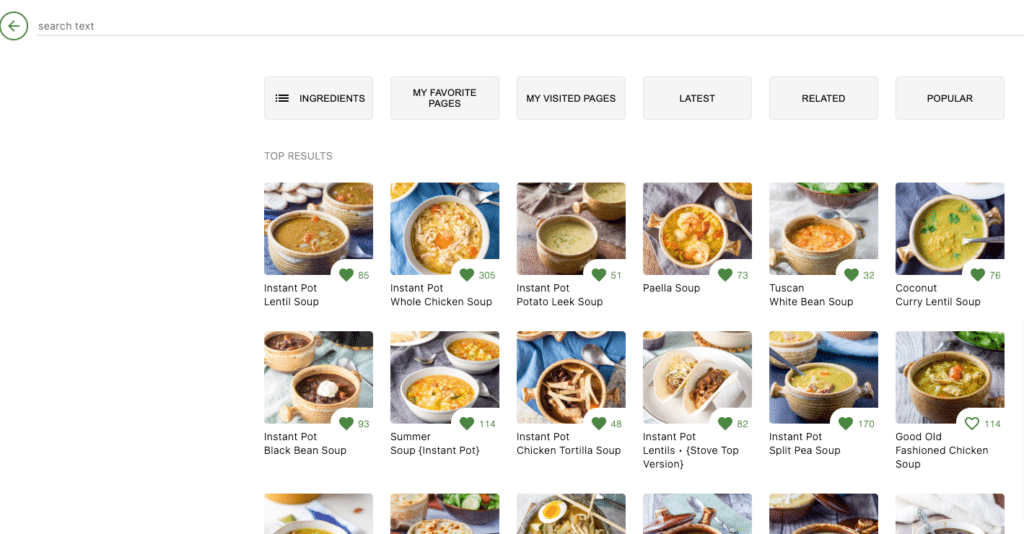
From where she was in the above screenshot, she entered chicken and instantly, the results revealed themselves.
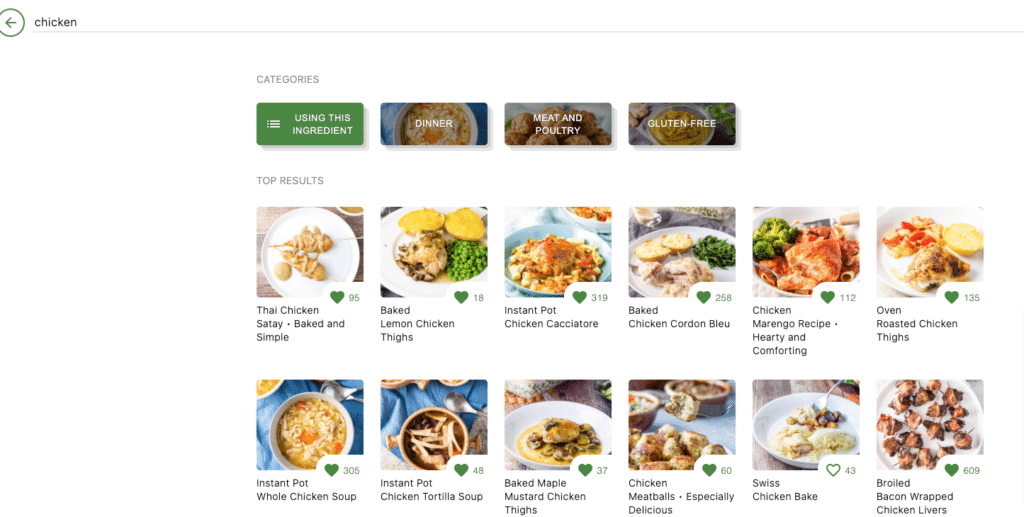
As you can see, Slickstream is a fast, powerful tool that tempts visitors to click on more of your recipes. This extends their time on your site and increases your pageviews.
Another great feature is triggered when a reader clicks on one of your recipes. Slickstream automatically displays at the top of the post a gallery of thumbnails that link to related recipes.
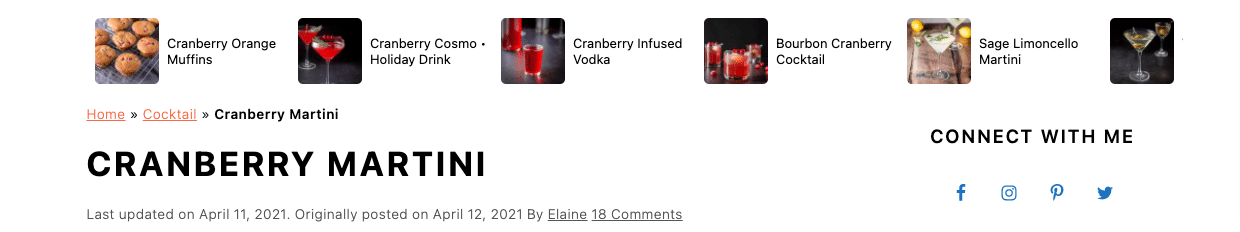
In addition to its amazing search and display functions, the Slickstream dashboard provides great and helpful analytics.
The plugin is free to try for a month. After that trial, you are charged by how many pageviews you get a month.
From 0 – 83k, you pay $10/mo. The more traffic you get, the higher you pay. 200k pageviews is $25/mo and on the high end, 1 million pageviews is $125/mo.
Click here to see Slickstream’s pricing plan.
wordfence
Wordfence is a security plugin that offers an endpoint firewall and malware scanners designed specifically for WordPress.
- An endpoint is a security system that is used as the last defense and it lives INSIDE of a website.
- A malware scanner is a scanner inside the website that checks core files, themes, and plugins for malware, code injections, and other things.
Elaine and Beth both run Wordfence on their food sites. Elaine uses the free version. Beth uses the Premium version, which offers a bulk pricing model that starts at $99 per year for one license. See image below for other quantities.
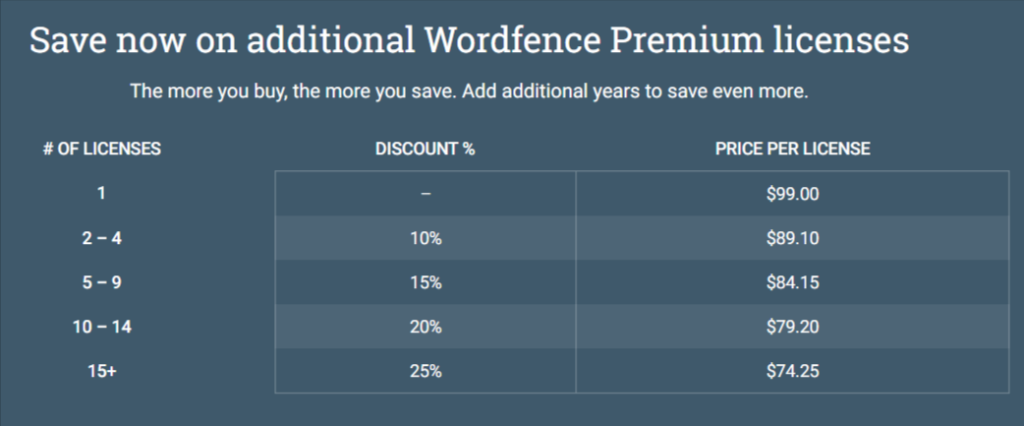
The free version of Wordfence provides the following features:
- Web application firewall (WAF)
- Malware scanner
- Security alerts and reporting
- File repair
- Real-time user monitoring
Wordfence Premium provides these additional benefits:
- Real-time IP block. When you upgrade to premium, Wordfence will automatically block a website from attacks that are being detected in real-time on other websites.
- Real-time firewall updates. Your firewall will always be up-to-date with defenses against the most recent security vulnerabilities.
- Real-time malware signature updates. Wordfence will detect that latest malware signatures, which means your site would be protected against new signatures the moment they are discovered.
- Reputation Checks – Wordfence will check your site against 3 different blacklists to make sure that your site has not been listed and is not responsible for any spamming. This is a separate issue from anything related to emails that you send.
- Country Blocking – This feature will block the IP addresses of anyone that tries to log into your site from the countries you select.
Imagify
Imagify was developed by the people who developed WP Rocket, mentioned above. Imagify is a photo compression plugin that will help reduce the size of the photos on your site without losing the quality of the photos. This, in turn, will keep your site speed fast because it won’t be bogged down with loading large photo files.
One great feature is that it allows you to do a bulk compression of all your photos. This means, if you start using the plugin but didn’t have a compression plugin previously installed, you can compress the existing photos in your library with one click.
Below is the plugin pricing. Elaine has the Growth plan and Beth has the Starter (free) plan. A free plan allows for 20MB of optimization. Beth compresses her files in LightRoom prior to exporting, so she can easily upload 200 photos a month to Imagify without hitting any limits.
If you choose to pay for a plan, we suggest paying for a year instead of by the month because will you get 2 months free.
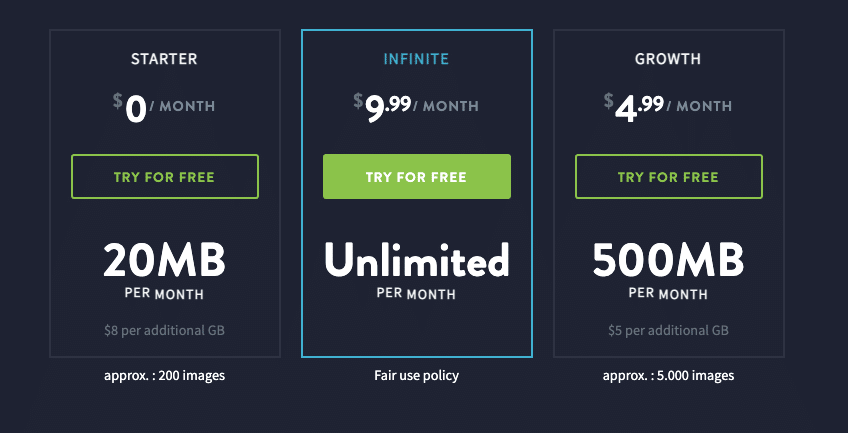
Short pixels
Short Pixels is also a photo compression plugin. Even though Elaine has Imagify, she’s thinking of switching to this company to compare her experience between the two.
The pricing plans are slightly cheaper than Imagify. You can pay for the year or monthly. You can also pay a one-time fee.
Here are the monthly plan prices.
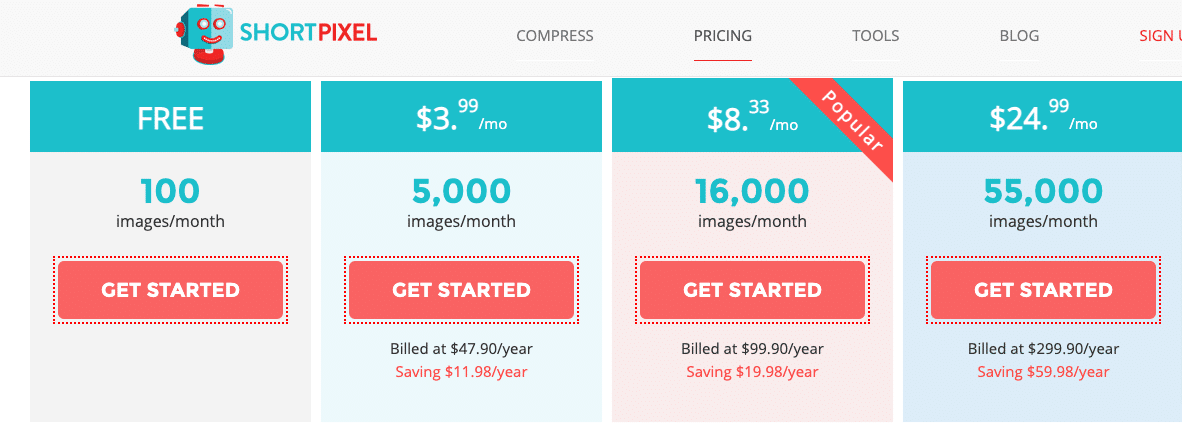
Here are the one-time fee pricing plans.
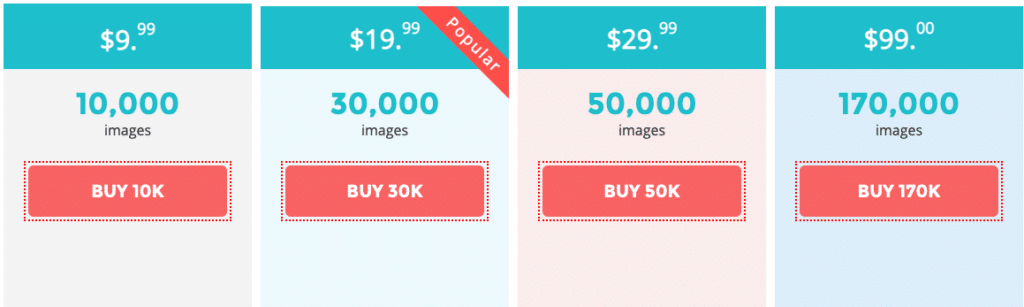
Elaine will update this space once she tries Short Pixel out.
Limit modified date
The limit modified date plugin was developed by Bill Erickson. He developed it because although he is a big fan of updating older posts with additional information to keep them fresh and up to date, if he isn’t doing an overhaul of the post but instead just fixing a typo or making other minor changes, he doesn’t want the date to be modified to “last updated”.
Elaine uses this plugin when she is doing minor changes to posts that are in the top 5 position on search results. She doesn’t want the change of the modified date to trigger a Google bot crawl.
This plugin is free to download.
Revision manager TMC
When we re-make and reshoot a recipe, we use Revision Manager TMC plugin to rewrite the post and eventually republish it.
This is how it works. Starting from the page that lists all your published posts and drafts, you mouse over a published post. Options revealed are to edit, trash, view, or create a revision draft of the post.
When you click on the last option, “create a revision draft,” this plugin will clone the original post so you can make all your changes – add new photos, write new copy, etc. – without impacting the existing, published post.
When you are ready to re-publish, you can either re-publish it right away or schedule it out to a future date. Once the new version goes live, it will overwrite the original post and replace it with a new publish date.
Revision Manager TMC is very easy to use and if you plan to republish posts with new photos and copy, we highly recommend it.
Genesis simplE hooks
Genesis Simple Hooks is a plugin that only works if your blog is running on the Genesis Framework. If you are running any of the Feast themes, then you would also be running the Genesis Framework.
This plugin is used to insert code into the areas of Genesis that allow for hooks to be used. This plugin makes insertions easy because it does not require any knowledge of writing functions or messing with a site’s PHP.
Alt text tools
This plugin was developed by Andrew Wilder’s team at NerdPress.
When you run this plugin, it scans your site to find all the photos, their alt text, and their attributes. It then aggregates this data into a CSV (comma separated value) file.
You can open the file with any spreadsheet program and readily identify any photo that is missing alt text or other important information, as well as the recipe post where the photo appears.
Monster Insights
Beth uses Monster Insights for Google Analytics tracking. She likes it because she can block herself, as well as other editors and administrators, while logged in. This keeps her GA data free of any pageview anomalies that might be the result of checking the front end of the site.
It’s also a straightforward way of inserting a UA (Universal Analytic) or G4 tracking number without fear of having too many trackers on the site. Too many trackers will over-report the number of pageviews, multiplied by the number of trackers.
The best feature of Monster Insights is that it is free. An added bonus is that it does not slow down the site any more than any other standard tracking code you may have added.
We hope you have found this article on the best plugins for bloggers helpful. Let us know what plugins you can’t live without by commenting below!
REMEMBER TO FOLLOW US ON SOCIAL MEDIA: FACEBOOK, TWITTER, INSTAGRAM and PINTEREST AND SHARE THIS POST WITH YOUR BLOGGING FRIENDS.
SIGN UP FOR OUR NEWSLETTER AND NEVER MISS A NEW ARTICLE!
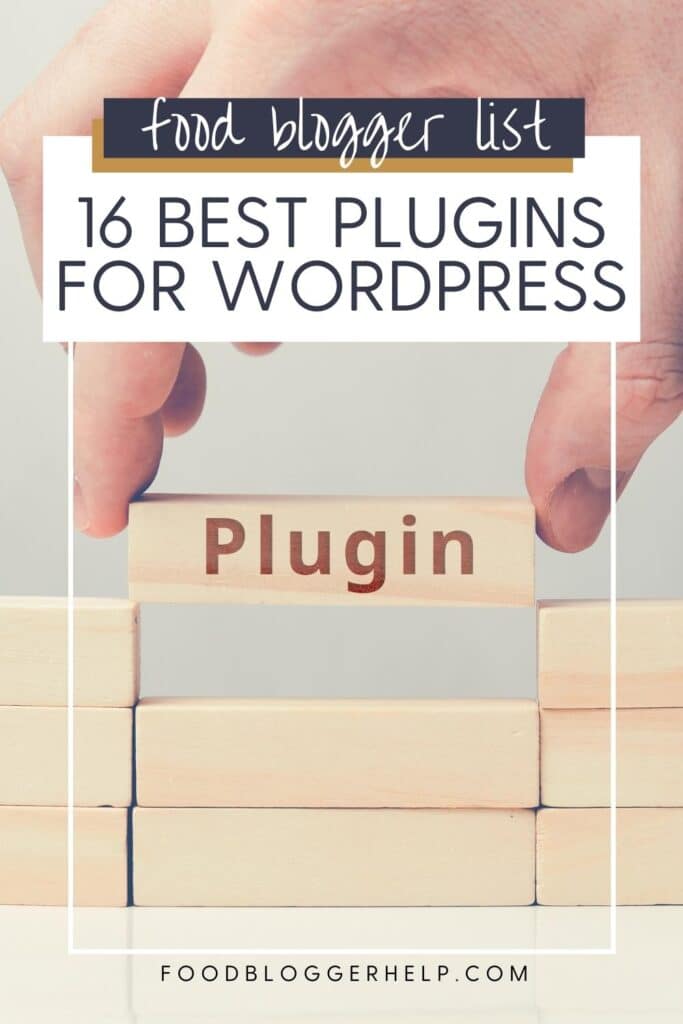
I’ve tried everything. the slickstream sign-in/join insists on blocking almost every recipe I look up. I have signed up (twice) cancelled, tried signing again and I have to “cancel the box for every recipe I look up. in the same sitting. it’s awful. I end up just not even using the sites recipes, because it’s a pain. WTH?
Hi Crystal!
I don’t understand, are you referring to one of our recipe sites or recipe sites in general? We don’t have any recipes on this website.